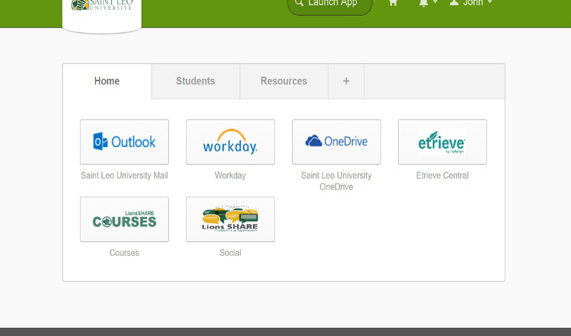As the fall 2018 semester is in full swing, students, faculty and staff are still adjusting to the ever-changing digital environment. As frustrations with learning new software, and coping with upgrades loom, questions have arisen amongst the many sects as to the necessity for the changes. Notable among the changes is the new interface users have been confronted with called OKTA.
According to the company’s website, OKTA allows companies to do three things: modernize the way it does Information Technology by moving faster, automation and eliminating friction. OKTA builds customer experience by allowing customers to enjoy personalized and inherently secure applications and the system prevents data breaches by establishing people as the security perimeter.
In an interview with Interim Chief Information Officer at University Technology Services, Emmanuel (Manny) Rodriguez reinforced the company’s claims. Rodriguez stated, “OKTA is our access and identity management solution that was implemented and supported by UTS. The decision to go to this product was in response to a 2016 external IT audit which outlined the need for UTS to implement more security around access to university applications.”
Notably, at the beginning of the semester, students faced the initial frustration of not being able to access emails and LionsShare, as they were redirected to the OKTA authentication page providing username and password.
Rodriguez continued to explain why the new system works this way, “OKTA acts as this gateway into products like Office 365, Workday, Handshake, eTrieve, LionsSHARE and D2L. Eventually, all systems that are accessed online will also be added to OKTA. At this time, we still have a hybrid with systems that still rely on our legacy ADFS [Active Directory Federation Services] authentication method, such as eLion.”
eLion is one of few services that remains outside of the OKTA login service, but will be accessible sometime in the future. However, many of the services are now visible at the main screen, and users can segue into those frequently used areas with relative ease, including but not limited to email, Lionshare, Courses (D2L), OneDrive and Workday. The less frequently used areas to students are accessible from the home page as well including direct tabs to the Bookstore, Registrar, Directory, Financial Aid and a Saint Leo Weather Tab.

The Community page of Saint Leo has been bookmarked as the opening web page of most computers on University Campus, giving direct information to users. Credit: John Hall
Rodriguez clarified the role of UTS in the midst of the changing digital environments as many users continue to voice their disdain with what is seen as constant UTS changes.
Rodriguez stated, “[We are responsible for] everything essentially related to university technology. Whether its infrastructure meaning servers, all of the software navigations on the back-end, all of the cloud systems like the major ERP or Enterprise Resource Planner which is ‘Workday.’” Rodriguez also mentioned the ‘Colleague’ software system [that is running]side-by-side allowing the department to integrate to ‘Workday.’
Rodriguez continued to add that they provide support for desktop, laptop and application software support. Additionally, adding in tech support for technology like the ‘VTT,’ video teaching and teleconferencing that permits teaching in multiple locations through video conferencing. UTS continues to provide support to users not only on University campus but to the 25 plus education centers of Saint Leo.
When asked what types of issues are usually filtered into UTS Rodriguez explained, “I would say amongst the top is probably with the learning environment, D2L/Courses. Simply because it’s so many users in that system, we have 14,000 students; this includes the university’s online presence, on-ground and at the centers. Another issue would be onboarding and off-boarding so in a lot of the nuances between how students, staff, faculty change over. So, if you’re a student and you become a faculty member or if you’re a staff you become a faculty member, some of these nuances of how the system changes [with]permissions and access are at the core of the issues.”
Rodriguez added, “One of the other prevalent issues that we get, it’s not really critical, but it’s is sometimes. We get a lot of calls from the centers, in terms of internet connectivity, and on the student end spamming.”
In an effort to reduce the number of emails flooding students and members of the Saint Leo community’s inboxes, UTS has collaborated with University Communications and have placed the community page as the home page for all computers on University Campus. Upon opening a web browser on campus, the page defaults to community.saintleo.edu which scrolls events and notifications related to Athletics, scholarship opportunities and upcoming events. The home page continues to prove useful as it has quick links for the Saint Leo Website, Okta, Portal and Intranet Login screens.
Continue to follow the Lions’ Pride Media Group as we continue to follow new and changing technology on University Campus.